Say Goodbye to Baiduyun Client And Its Slow Speed
| Updates: |
|---|
Introduction
Internet - almost the most important mass media in our everyday life - is becoming more and more indispensable for message delivery, phone-call connection, news, weathers, campaigns and merchandise notification or enterprise affair arrangement, public or private cloud storage and so on. Today I'm gonna focus on the last item, the cloud storage.
Concept Statement
Almost everyone has already heard about cloud storage such like Dropbox, Google Drive, etc., where you can have your files synchronized in the cloud as a backup, or share them to friends or even publish to make available to anyone else. These services are called Public Cloud storage, meaning that everyone can register their account and that's why it's called “public”.
While in terms of Private Cloud storage, it differs from the above public one that you are the administrator of the whole storage system, including account management allowing only those who you set the account for can have access to the storage service. That's why it is called “private” because it is you who privately establish the service and have the thorough control of everything.
To put it easy, the word Public and Private are somehow only dependent on whether they can be registered by public or not.
Indeed, files can be made public or private in both of the above options since they share the same sync idea.
Problem Statement
Due to the GFW (Great Fire Wall) in China, some excellent public cloud storage services are blocked. More severely, famous (flagrant) domestic public cloud service providers like Baiduyun has so much limitations. Though the storage space looks generous, the transfer speed is rather speechless for non-paid users. Large files are not directly accessible through the web page but only downloadable via the ignorant baiduyun client.

Here following is an example snapshot illustrating the native Chrome download speed for a zip file on baiduyun.
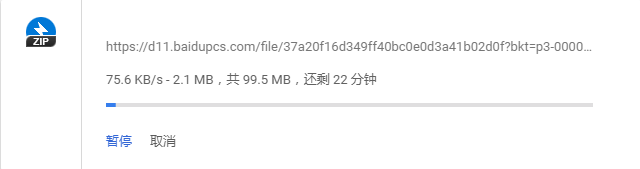
For sure we cannot withstand the ultra slow download speed.
Procedures
1. Deploy Tampermonkey Plugins
The following method will be conducted on the Google Chrome internet browser.
-
Turn on the Shadowsocks and SwitchyOmega. (Skip this procedure if you are not in China.)
-
Go to Chrome Webstore.
-
Search for tampermonkey. (Or if you wish just click this url and jump.)
-
Install the plugin.
-
Find it in your Chrome, click it and
Find new scripts....
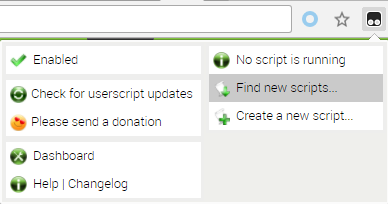
-
Select and go to GreasyFork.
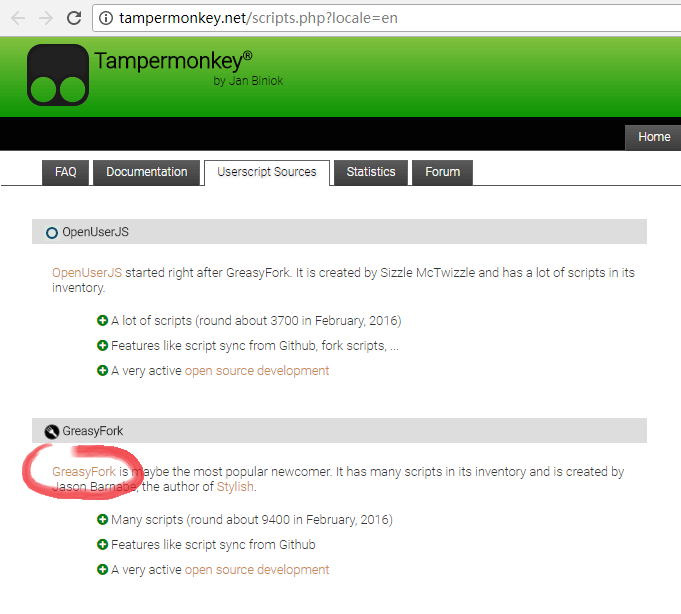
-
Hit “Scripts for: baidu.com”.
-
Select the first one “百度网盘直接下载助手”, or the second one “解决百度云大文件下载限制”.
Select the first one “百度网盘直接下载助手修改版”, or another below “百度网盘直接下载助手 直链加速版”. [Lately Updated on May 3, 2018] -
Take the first one as an example, follow the rest instructions and get the plugin installed.
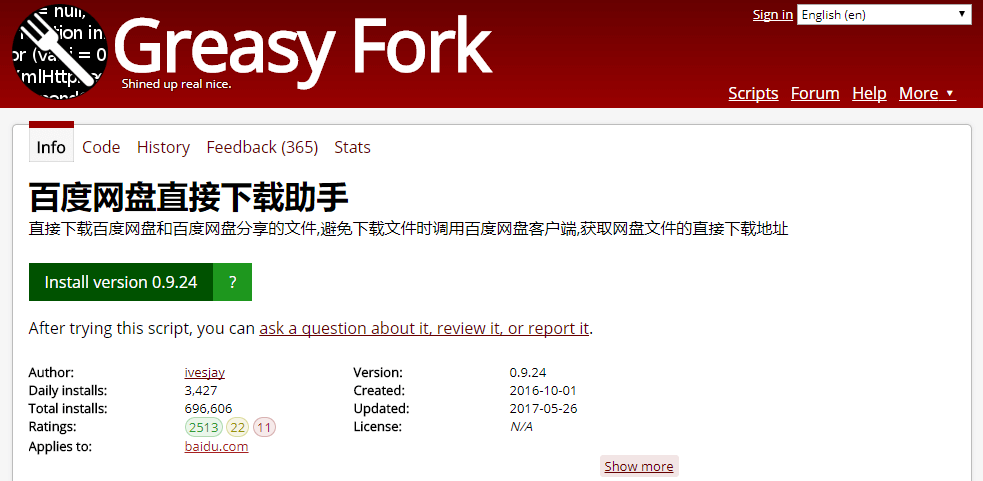
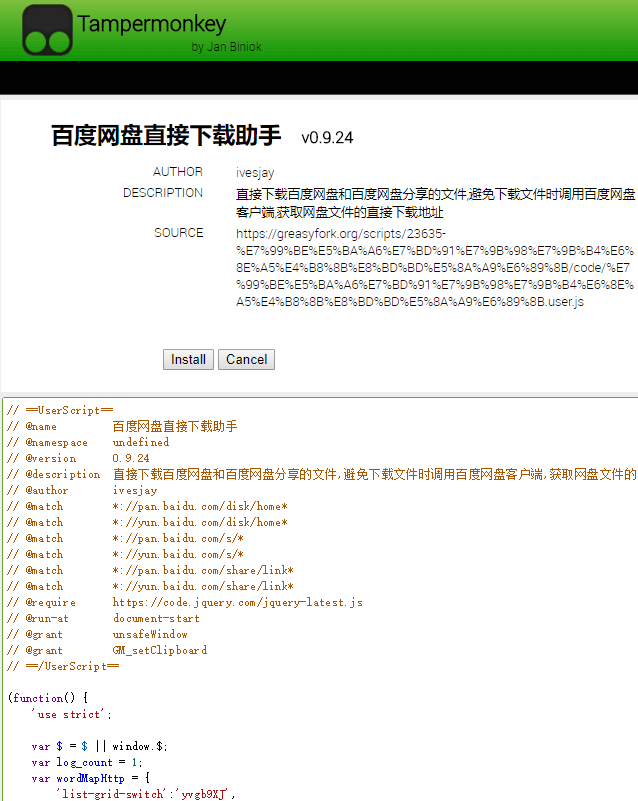
-
And in the Tampermonkey dashboard, you will see it functioning.
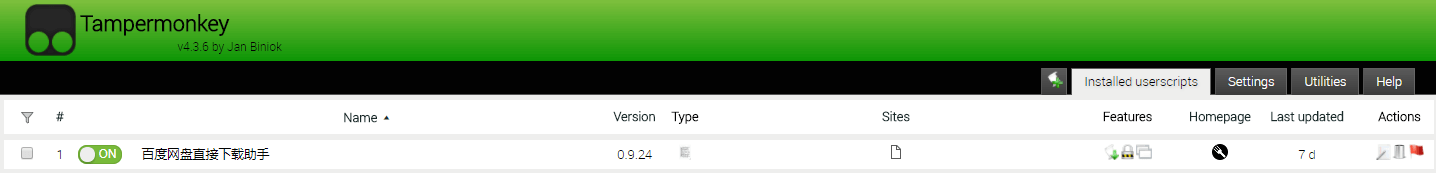
-
Try any file-share link of Baiduyun, new options available now.
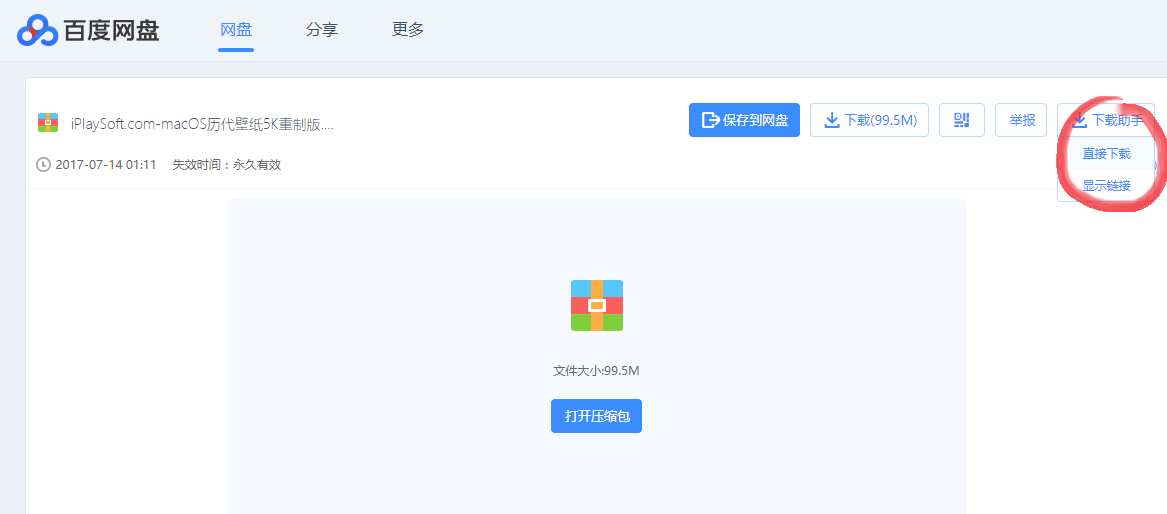
However, the plugin only solves half of our problem - revealing the download link directly instead of having to using the client. And the link is only workable within the browser you are using, which means you still can't copy the link into a downloader like Xunlei and also the native Chrome downloader is too slow to be an ideal solution. The following instructions will try to maximize the download speed at around 2.7MB/s.
2. Adopt Internet Download Manager (IDM)
Internet Download Manager is a quite welcome as well as popular software for PC. It can maximize your internet bandwidth by assign multi-thread (up to 32 threads) for download task.
-
Install it and its crack (could be easily found on the internet).
-
Allow the Chrome plugin of IDM whenever you see it pops up in the Chrome.
-
After installation, go to
Optionsand set theMax. connections numberto 32. HitOKif it warns you.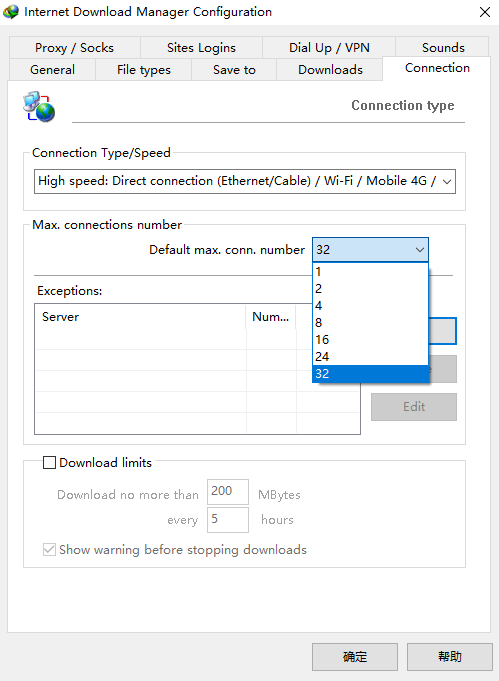
-
Shut down the IDM and re-launch it.
-
Click the “Direct Download” button in Baiduyun page newly enabled by the Tampermonkey plugin. Then the IDM will take over the download task instead of the Chrome native one.
-
Check the download speed now.
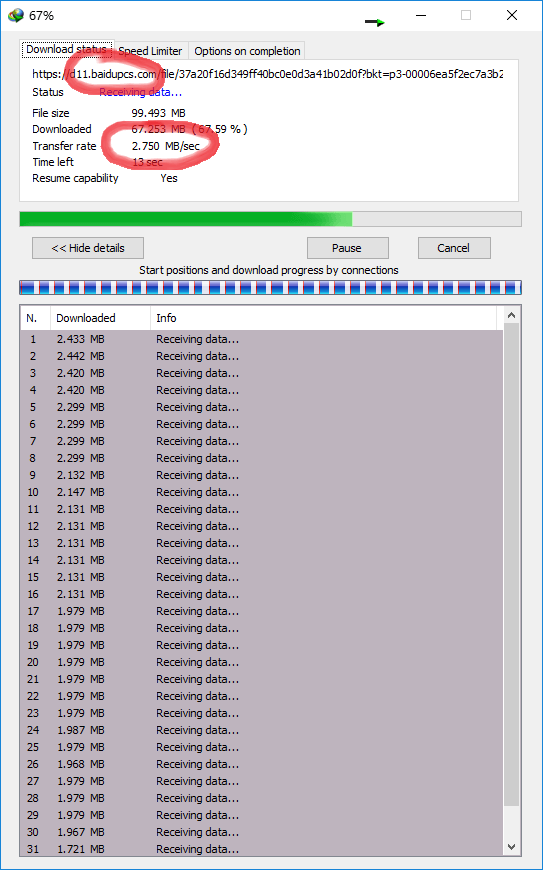
Conclusion
The above method - Tampermonkey plugin for Baiduyun with IDM governing - so far breaks the speed ceiling for non-paid users by enabling us a quite considerable download speed and indeed without the stupid official Baiduyun plugin even for large file transmission.
Yet still it hasn't reach the upper bound of our internet bandwidth, which means there's still some margin for an extra higher download speed to make the best use of our internet. A potential solution is to find a downloader which support a higher Max. connections number, i.e., 128 threads or even higher enabling the theoretical download speed at around 11MB/s (calculation based on 700KB/s for 8 threads and 2.7MB/s for 32 threads).